Key Takeaways
- Browser extensions can streamline your daily workflow and keep distractions at bay.
- Thoughtful selection and regular performance review are essential for maximizing benefits.
- Security and privacy remain critical when adopting new tools or features.
- Stay updated on the latest productivity tools to optimize your browser experience continually.
Understanding Browser Extensions
Browser extensions are lightweight add-ons that elevate the browsing experience by providing extra features, from organization to security. Designed to drop seamlessly into your daily web activities, extensions help automate repetitive chores, reduce web clutter, and enable users to personalize workflows. Whether you need to block distractions or sync data across devices, extensions pave the way for a more efficient digital routine.
Many professionals seeking to unify communication and productivity tools turn to platforms like the Shift Browser, which can further boost productivity by integrating various accounts, apps, and workflows within a single window. Leveraging browser extensions within such environments unlocks an even greater potential for efficiency.
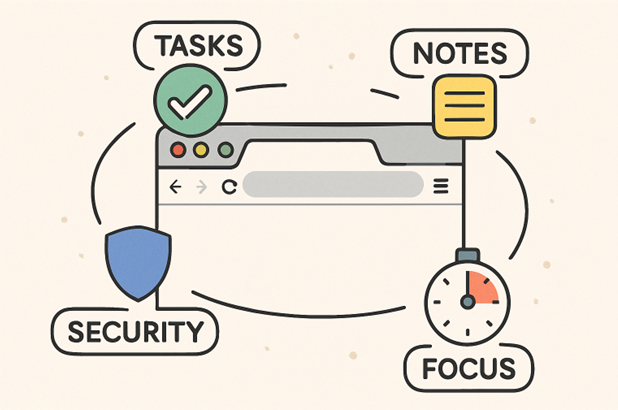
Integrating Extensions into Your Workflow
Identify Your Needs
Begin by auditing your daily digital routine. Which tasks repeatedly slow you down or break your focus? Pinpoint whether you’re losing time to manual research, disorganization, or digital distractions. Knowing your specific roadblocks enables you to discern which extensions are likely to make the most significant difference.
Select Relevant Extensions
Carefully browse extension stores or productivity resources to shortlist add-ons that best solve your pain points. For example, if scattered notes cause confusion, opt for a robust web clipper. If context-switching is an issue, look for app managers and unifiers.
Customize your selection not just for your primary browser, but also for tools and services you use elsewhere. Digital transformation isn’t a one-size-fits-all approach—fine-tuning your browser toolkit is key.
Customize Settings
Once installed, explore each extension’s settings menu. Most popular extensions offer a variety of customization options that let you tailor their behavior to your routine. Whether it’s notification timing, filtering rules, or appearance, investing time in configuration ensures a seamless fit with your established processes.
Monitor Performance
Periodically assess the impact of your extensions. Are they truly making you more productive, or are certain ones adding unnecessary load? Over-customization or overlapping features can slow down your workflow or browser performance.
Balancing Functionality and Performance
While extensions are powerful, loading your browser with too many can lead to lag, slow startup times, or even security issues. Regularly review your installed extensions and disable those you no longer use. Focus on maintaining only the essentials to keep your browser responsive and resource-friendly. It’s best practice to limit the number of active extensions and to proactively monitor their effect on performance to ensure a smoother browsing experience.
Security and Privacy Considerations
Not all extensions are created equally. Only install plugins from official browser stores or trusted developers, as malicious add-ons can compromise your private data. Always review the permissions an extension asks for—grant access only to features it genuinely needs. Extensions should also be updated regularly to stay protected against vulnerabilities.
Conclusion
Thoughtful adoption and integration of browser extensions can eliminate repetitive chores, enhance focus, and simplify digital tasks. Audit your needs, select only what’s essential, and maintain an ongoing review of not only performance but also privacy and security. By staying proactive and updated, you ensure your online workspace is always optimized for high productivity and efficiency.
See more: Blog MobileCreativeOrg: Hub for Mobile Creativity & Innovation
